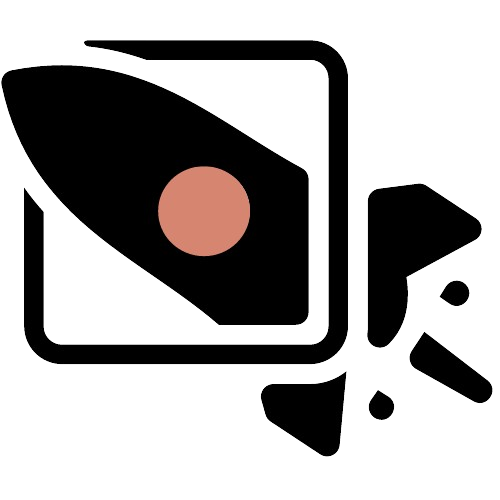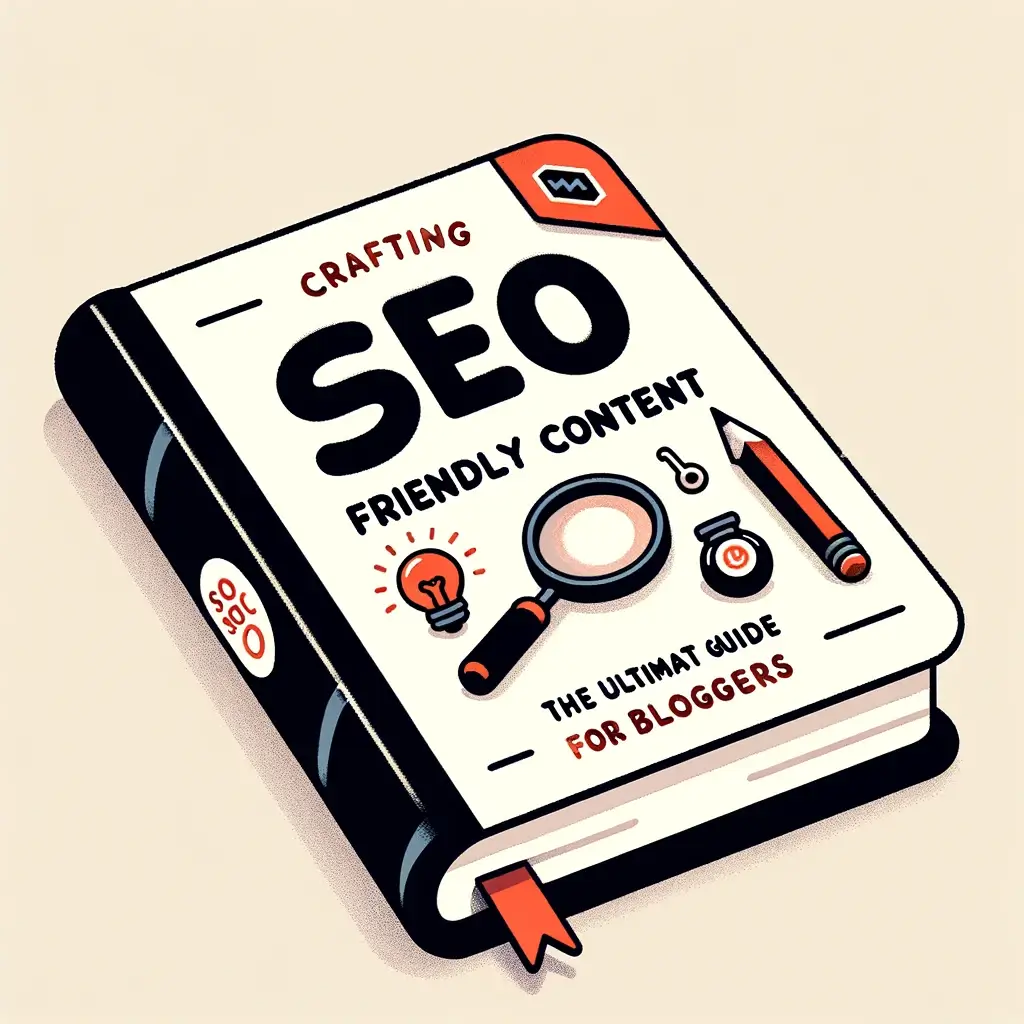Master Technical SEO: Boost site speed, mobile optimization, and security with SSL/HTTPS for a stellar, safe online presence. 🚀🔒
4.1 Site Speed and Performance Optimization
The Need for Speed in the Digital Fast Lane 🏎️💨
In the internet world, speed isn’t just a luxury; it’s a necessity. A fast-loading website isn’t just about keeping your visitors happy; it’s about impressing the search engines too. Think of your website like a sports car in a grand prix; the faster and smoother it runs, the better its chances of winning the race.
Under the Hood: Boosting Your Site’s Engine 🔧
- Compress Images: Heavy images are like dragging weights for your site. Tools like TinyPNG or ImageOptim can trim the fat without losing quality.
- Minimize HTTP Requests: Every element on your page (like scripts, images, and stylesheets) requires a separate HTTP request. Fewer components mean less load time. It’s like decluttering your car for better aerodynamics.
Testing Your Speed: Ready, Set, Go! 🚦
Use tools like Google’s PageSpeed Insights to get a detailed report on what’s slowing down your site and tips on how to fix it. It’s like getting a personalized workout plan for your website.
Key Takeaway
Optimizing your site’s speed and performance is crucial for both user experience and SEO. A sleek, fast-loading site can significantly improve your search engine rankings and keep your visitors engaged.
For those looking to deep-dive into speed optimization, Web.dev’s guide to fast load times is an excellent resource. It offers a plethora of actionable tips to supercharge your site’s performance.
4.2 Mobile Optimization and Responsive Design
Embracing the Mobile-First World 🌍📲
In today’s digital era, your website needs to be like a chameleon, seamlessly adapting to any screen it encounters. Mobile optimization isn’t just a nice-to-have; it’s a must, considering most internet users are on their phones.
The Magic of Responsive Design 🎩🔄
Responsive design ensures your site looks and performs beautifully across all devices, from desktops to smartphones. It’s like having a wardrobe that automatically adjusts to any occasion, ensuring you always look your best.
Key Steps to Mobile Mastery:
- Flexible Layouts: Use fluid grids that adapt to the screen size, making your content flow like water.
- Adaptive Images: Ensure your images scale with the layout, so they’re never too big or too small, just perfect.
- Touch-Friendly Navigation: Make buttons and links easy to tap.
Testing Your Site’s Mobile Friendliness 📱✔️
Google’s Mobile-Friendly Test tool is like a digital stethoscope, checking your site’s health on mobile devices and offering advice on improvements.
Key Takeaway
A mobile-optimized, responsive website is crucial for user satisfaction and SEO. It ensures your site is accessible and enjoyable for everyone, no matter their device.
For a comprehensive guide on mobile optimization, Google’s Mobile-Friendly Websites guide is a treasure trove of best practices and tips.
4.3 Secure Sockets Layer (SSL) and HTTPS Implementation
Locking Down Your Site with SSL 🔒
Imagine SSL (Secure Sockets Layer) as the ultimate bouncer for your website. It establishes a secure, encrypted connection between your web server and your visitor’s web browser. This ensures that all data passed between them remains private and integral.
HTTPS: The Badge of Trust 🛡️
Upgrading your site to HTTPS (the secure version of HTTP) is like putting a big, shiny padlock on your front door. It tells your visitors, “Hey, it’s safe here!” Search engines, especially Google, favour HTTPS websites, considering them as a ranking signal.
The How-To of HTTPS:
- Purchase an SSL Certificate: This can be from your hosting provider or a third-party certificate authority. It’s like getting a security pass for your site.
- Install and Activate the Certificate: Your hosting provider can usually help with this step. It’s like fitting your site with a high-tech security system.
- Update Your Site to Use HTTPS: Ensure all your website links are updated to use the HTTPS protocol, securing every page like locking every door and window in your house.
Key Takeaway
Implementing SSL and switching to HTTPS is crucial for website security, user trust, and SEO. It’s a straightforward process that brings significant benefits, making your site a safe haven in the digital world.
For a detailed guide on SSL and HTTPS implementation, Let’s Encrypt’s documentation offers a great starting point with easy-to-follow steps.